JSON Minify Or Unminify JSON Code Online
Free Json minify, json minifier and Validator – An Online JSON Minifier and Unminifier by jsonminify.com
JSON Minify: What Is It?
Welcome to the JSON minify, JSON unminify and JSON validator. Json minify or Json minifier is topic of the discussion: The term ‘minification’ refers to the process of reducing the code, markup, and script files on your website. You may have heard of it before, but it is one of the main approaches to reducing the loading time and bandwidth usage of your website.
There is no doubt that code minification significantly enhances the speed of any website and facilitates a much more rewarding user experience.
With the right data strategy, your website can be accessed on the internet with the tiniest amount of data use. This can significantly reduce your customers’ bandwidth usage while they browse your website.
Why JSON Minify?
A developer who is creating documents in the language of JSON, Javascript, HTML, CSS, and XML tends to use blank spacing, comments, and well-known variables in their markup and code in order to make it more legible on his own. Furthermore, it assists those who might work with the assets afterwards.
It is pertinent to note that this is a plus when it comes to the development stage; however, it is not advantageous when it comes to the execution of your web pages.
You don’t need to produce additional network traffic with comments and blank spaces in your JSON code because web servers and browsers can parse document content without comments and well-structured code. It will not be necessary to produce additional network traffic with comments.
There is a need to remove comments, extra spaces, and crisis variable names from JSON, Js, HTML, and CSS data in order to optimize code and reduce data dimensions as well.
To run your program in a production environment, you must run a minified version of your program. You do not have to do this line by line, as doing this line by line is a hassle and more time-consuming for you. With the HTML Console on top of this page, you can paste your code and click the “Minify” button.
Check out below Image for an example for minified version of JSON code:
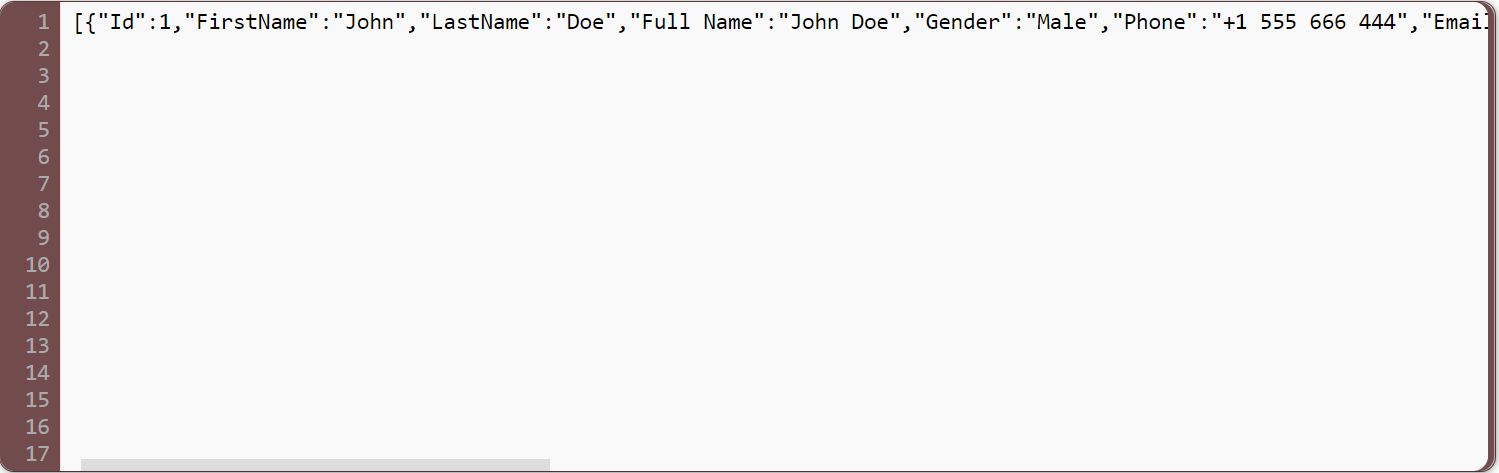
This will minify your json code in a matter of seconds – Just click minify button. it will only require you to copy the minified version of your code and replace it with the running code after your code has been minified.
The Json Minify process is different from:
Obfuscation:
The process of obfuscation involves changing the names of variables, functions, and members. Obfuscation reduces file sizes and improves performance, although this is not its primary purpose.
Modifications are made to the code so that it cannot be read by humans. Reverse engineering is therefore difficult. Code that has been obfuscated can still be understood and executed by computers, unlike code that has been encrypted.
Compression:
In data compression, bits are reduced to make data more compact. By compressing data, you can free up space on your hard drive, increase file transfer speed, and reduce network bandwidth costs.
Encryption:
Transforming plain data into encoded data is what this process is all about.
A secret key is needed to decrypt the encrypted, or encoded, data, known as ciphertext.
Encrypted code cannot be executed by the browser. In general, encrypting files does not reduce their size, and it is only used for security purposes.
Structure of JSON
Object literals in JavaScript are very similar to JSON strings.
Strings, numbers, arrays, booleans, and other object literals can be included in JSON, just as they can in JavaScript objects.
Data hierarchies can be constructed this way:
A similar dot/bracket notation to the one we saw in the JavaScript object can be applied to access the data within this string if we load it into a JavaScript program and parse it into a variable.
JSON Unminify: What Is It?
Unminify JSON, Javascript, HTML, CSS, and XML files. To code websites, applications, or any program, web developers must follow some basic coding guidelines, but almost all have their own methods of developing the required software.
Each developer brings his or her pattern of HTML – CSS – JavaScript – JSON – XML or any other programming language’s code to work on the tasks at hand or overhaul the format of the page.
While reading source code, your eyes will have to skip lines that are unnecessary, white spaces that are unused, and comments that are unnecessary, which will not only take up a lot of time but also consume your intelligence.
There are some scenarios when it may be difficult for a developer to read a single-line code that has been minified unless that developer is a machine or it is in a particular case.
Why Unminify JSON, Js, HTML, CSS and XML?
The free Unminify tool allows you to read and understand JSON – Javascript – HTML – CSS – XML, or any code on the internet, whether you wrote it or got it from somewhere else.
You will overlook several issues when formatting code, such as:
-
Mismatch single quotes and double quotes.
-
Console commands in functions must be indented.
-
You may not need brackets outside the arrow function parameters.
Check out below Image for an example for unminified or raw version of JSON code.
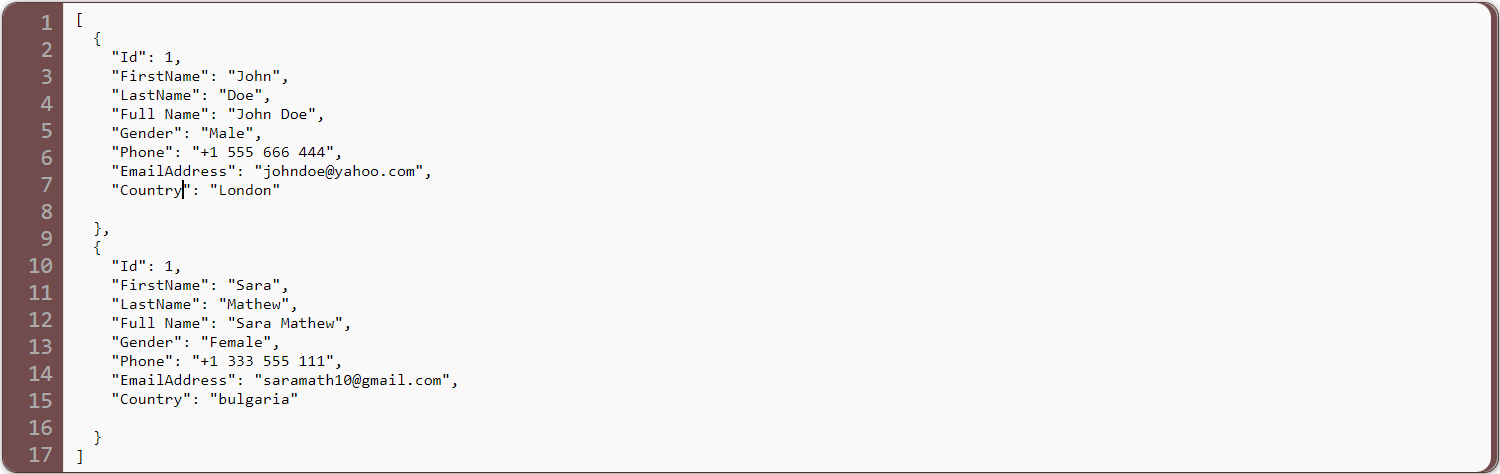
It is easier for web developers to read, understand, debug, and diagnose code or scripts that are formatted in this way.